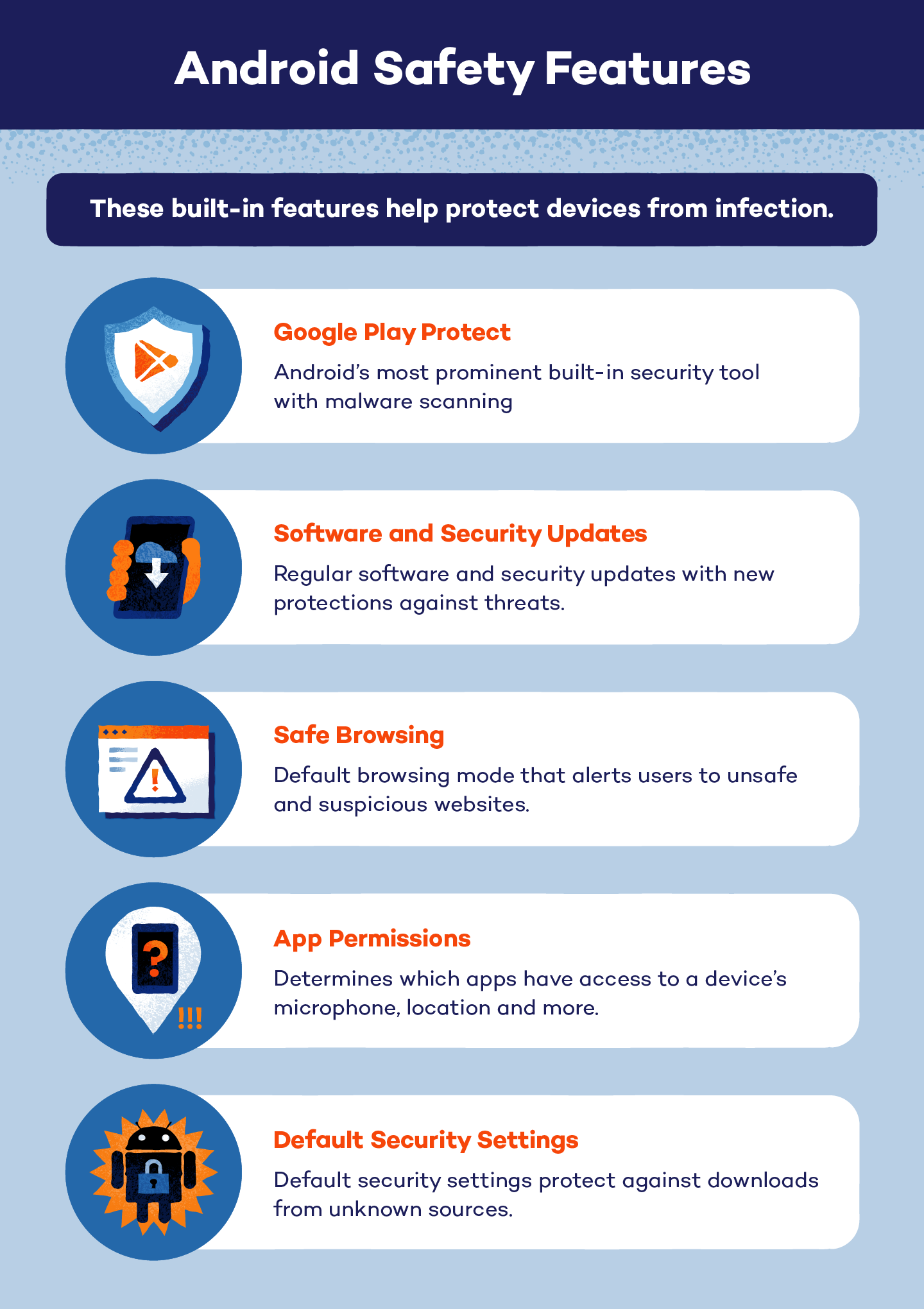
Smartphones have become essential in our daily routines, raising the critical question: do I need antivirus software on my Android phone? Android’s flexibility and ease of use make it a popular choice, but these advantages accompany the risk of online threats. Malicious actors often target unsuspecting users, so it is important to think about the benefits of antivirus software in safeguarding your digital life.
This post delves into whether antivirus software is a necessity for Android phones. We will cover the benefits and limitations of these tools, examine how they detect and eliminate malware, and spotlight the top antivirus apps of 2023. Moreover, we’ll share strategies to secure your Android device even without antivirus software, enabling you to manage your digital space with assurance. Join us as we explore effective methods to protect your personal device.
Is Antivirus Software Necessary for My Android Phone?
With the increasing frequency of digital threats, the question “Do I need antivirus software on my Android phone?” becomes particularly important. Targeted by cybercriminals, Android remains the most widely used mobile platform, making it vulnerable to sophisticated attacks.
These devices are no longer just for calls—smartphones now store personal and sensitive data. This leap in functionality raises significant risks like malware, phishing, and data breaches. While keeping your software updated, managing app permissions, and avoiding unsecured APKs can help, those storing critical information or engaging in high-risk online activities might benefit from the additional protection antivirus software provides. Malware attacks have highlighted the importance of prevention, making antivirus a potentially beneficial addition.
On the other hand, some users place their trust in built-in security features like Google Play Protect, which checks the safety of apps. Android’s system architecture further enhances security by isolating apps, which means that vigilant management of apps and permissions often suffices for many.
When deciding whether to install antivirus software, weigh its benefits against the potential redundancy if you’re already a cautious user. Consider the security advantages it may offer and stay current on evolving mobile security strategies to make an informed choice.
In the upcoming sections, we will explore both the advantages and drawbacks of using antivirus on Android, providing insights that will help you determine the most appropriate security measures for your phone.
Do I Need Antivirus Software on My Android Phone?
In our mobile-first world, questioning whether you need antivirus software on your Android phone is understandable. Weighing the benefits and drawbacks can help make an informed decision.
While antivirus apps provide real-time scanning, identifying threats like malware and spyware, they also offer additional peace of mind during sensitive tasks. This protection can be crucial if you frequently access financial or personal data on your phone.
Beyond safety, many antivirus applications include extra features like VPN services, privacy tools, and anti-theft measures. These additions can offer a more comprehensive security package, giving you greater control over your privacy.
However, it’s essential to consider the impact on device performance. Antivirus software might consume significant RAM and processing power, potentially slowing down your phone and reducing battery life. This concern is particularly critical for power users or those with older devices, where continuous background scanning could result in lag and longer load times.
Overall, deciding whether to install antivirus software depends on your usage patterns and security needs. Some users will benefit from the added protection, while others may find the resource impact outweighs the advantages.
Interested in learning more about maintaining security? Discover how to detect and remove malware from your Android device, with or without antivirus software installed.
Stay vigilant. Security is about more than just software; it’s also about being aware of and prepared for potential threats.
Do I Need Antivirus Software on My Android Phone?
Determining the necessity of antivirus software on your Android phone is crucial for maintaining its security. With the right measures, you can effectively detect and eliminate potential threats. Here’s how to secure your Android device efficiently.
Firstly, keep your device’s operating system up to date. Over 80% of security issues can be resolved by regular updates, making it essential to frequently check and install the latest versions. Updating ensures that your phone is protected against known vulnerabilities and malware.
Another method is to utilize Safe Mode, which disables third-party apps and helps you identify any suspicious applications. By booting your device in Safe Mode, you can uninstall problematic apps without interference, ensuring that your phone runs smoothly.
Leverage Google Play Protect, a robust feature integrated within the Google Play Store. This tool inspects apps daily, scanning over 50 billion applications to identify threats. For added security, pair it with a reputable antivirus app to bolster protection.
Be vigilant about the apps you download. If unusual behavior arises, consider removing newly installed apps. Malware often masquerades as legitimate software, so routinely reviewing app permissions and user feedback can help you recognize potential dangers.
Lastly, clear your cache and app data regularly. These actions eliminate unwanted residues that might remain after app deletion, ensuring your device remains fast and secure.
By adopting these practices, you significantly reduce malware risks on your Android phone. If you seek further protection, consider exploring top antivirus apps available in 2023 to provide comprehensive security for your smartphone.
Do I Need Antivirus Software on My Android Phone?
In today’s digital age, smartphones have become integral to our daily lives, and protecting your Android device is crucial. So, do you need antivirus software on your Android phone? As we delve into this question, consider some top antivirus apps available in 2023, all of which offer optimal security and performance.
First on our list is Bitdefender Mobile Security. Renowned for its lightweight design, Bitdefender ensures efficient protection without causing lag. Recognized for its outstanding AV-Test malware detection scores, it ensures reliable real-time protection while safeguarding against phishing attacks.
Next, AVG Antivirus Free provides robust protection at no cost, perfect for those watching their budget. It effectively performs essential malware scans and advanced threat detection. Features such as app locks, anti-theft, and alerts for suspicious websites empower users to protect their private information.
Norton Mobile Security stands out for its comprehensive threat protection. It adapts to emerging threats and includes a VPN for safe browsing while on public Wi-Fi. Nor Sands with cyber attacks? Protecting devices in 2023 and beyond requires comprehensive approaches. learning […]
In conclusion, selecting the right antivirus can greatly enhance your Android’s security. Whether you opt for Bitdefender, AVG, or Norton, each offers unique features to shield against threats. However, antivirus software is just one component of a holistic security strategy. Consider additional measures to further secure your Android phone. Stay tuned to learn about other ways to keep your device safe beyond antivirus software.
Do I Need Antivirus Software on My Android Phone?
Maintaining the security of your Android phone goes beyond the use of antivirus software. By following a few simple practices, you can significantly improve your phone’s protection against potential threats.
First, ensure that you regularly update your Android OS. Frequent updates from Google often include important security patches that address vulnerabilities. Additionally, when downloading applications, stick to trusted sources like the Google Play Store. Here, Play Protect will screen apps for your safety.
Another key measure is to use strong, complex passwords, complemented by two-factor authentication. This provides an extra layer of security beyond just relying on passwords. Stay vigilant of email attachments and suspicious links, as these can be vehicles for malware. Always scrutinize your emails to guard against phishing threats. For heightened protection against sophisticated phishing attacks, consider using tools such as AntiPhish.AI to ensure secure Gmail communications.
By integrating these security practices, you can minimize your reliance on antivirus software. Staying informed and cautious will allow you to effectively combat evolving digital threats.
Conclusion
In today’s digital age, smartphones are essential in our daily lives, leading many to wonder, “do I need antivirus software on my Android phone?” This concern stems from the increasing need for online safety. We’ve explored whether antivirus software is essential for Android devices, weighed the pros and cons, looked at methods to detect and remove malware, reviewed the top antivirus apps of 2023, and discussed how to secure your phone without added software.
Antivirus apps can offer additional protection for your device. Yet, their necessity largely depends on how you use your phone. Practicing caution when downloading apps and keeping your system updated can be as effective as any antivirus program. Nevertheless, these tools provide an added layer of confidence.
By evaluating your online habits, you can determine if you need to enhance your device’s security. Whether you choose a dedicated antivirus app or rely on your phone’s built-in features, staying proactive is key to safety.
Ultimately, a secure Android phone not only protects your personal data but also ensures optimal performance. Use these insights to fortify your digital safety and maximize your Android phone’s potential.
About AntiPhish.AI
AntiPhish.AI is a cutting-edge Chrome extension meticulously designed to shield Gmail users from the ever-evolving threat of phishing attacks by scrutinizing email content, sender details, and embedded links to identify and thwart malicious activities.
This matters because in an age where 91% of cyberattacks start with a phishing email, having a reliable, AI-powered solution that delivers real-time defense against cybercriminals is indispensable to safeguard sensitive data and maintain digital peace of mind.