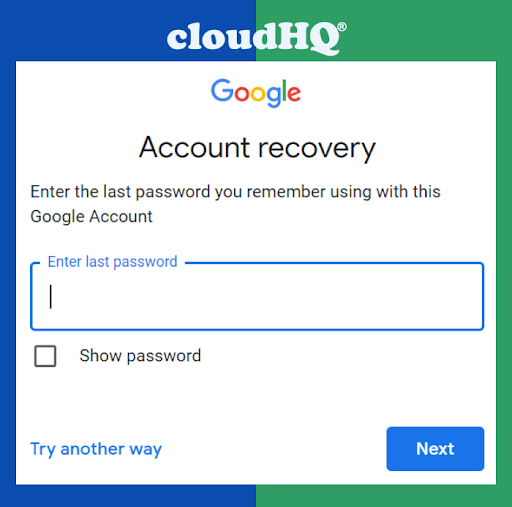
Email serves as a cornerstone of modern communication, and losing access to your Gmail account can be a daunting experience. With the ever-evolving tech landscape, keeping up-to-date with key Gmail recovery solutions for 2024 is crucial. Understanding these updated methods ensures your account remains secure and accessible.
This guide provides a straightforward view into the latest methods for Gmail recovery. It walks you through reclaiming your account with ease while navigating new protocols and addressing common issues. Furthermore, it highlights tools like AntiPhish.AI that boost security and help prevent unauthorized access.
Our mission is to assist in both recovering your account and strengthening its defenses. By adopting these proactive measures, you can confidently navigate the digital world while bolstering your Gmail’s resilience against potential threats. With this knowledge, regain control of your Gmail account and ensure it remains secure in the future.
Efficient Gmail Recovery in 2024
In 2024, Google has enhanced its Gmail recovery process to prioritize both security and simplicity, crucial for users needing access due to forgotten passwords or misplaced devices. Understanding the updated methods ensures quick account recovery while maintaining security.
A crucial part of recovering your account is email verification. This involves having an active alternate email linked to your Gmail, which plays a significant role in confirming your identity. Ensuring this email remains secure is paramount for a successful recovery.
Your linked phone number continues to be a straightforward and effective recovery option. It facilitates identity verification through text message codes, making it a preferred choice for many users.
To protect against phishing attacks during the recovery process, AntiPhish.AI serves as a vital tool. This advanced security feature adds an extra layer of protection, shielding your sensitive information from potential cyber threats. Incorporating AntiPhish.AI in your recovery routine significantly enhances your security.
In the following section, we will present a step-by-step guide to recovering your Gmail account. With these updated methods, you’ll be well-equipped to regain access swiftly and safely.
Quick Guide to Gmail Recovery
If you need to recover your Gmail account, just follow these steps to regain access quickly and securely.
Start by visiting the Google Account Recovery page. Use a device you regularly access your account from to ensure a smooth process.
Enter your email along with your last remembered password. Even if this password is outdated, it assists in verifying your identity.
Confirm your identity through your phone or recovery email. Simply input the code you receive.
If prompted, answer any security questions. Although rare, this step might be crucial for recovery.
Change your password with the link sent to your email. Make it strong by mixing letters and symbols.
These steps help most users recover their Gmail accounts. If you face any challenges, remain calm. We’ll address common problems and solutions next to ensure a smooth recovery experience.
Gmail Recovery: Common Issues and Solutions
Gmail stands as a top choice for email users, yet challenges can arise during the recovery process. By tackling these issues, users can enjoy a smoother recovery experience.
Many encounter hurdles when they’ve forgotten their password or have outdated recovery information. Regularly updating your recovery phone number and email can prevent these obstacles.
Security questions often trip users up due to forgotten initial responses. It’s helpful to maintain an easy-to-access record of these answers or opt for a recovery email.
Beware of account lockouts resulting from multiple access attempts. Following recovery steps with care can prevent such issues from occurring.
Phishing scams pose another risk, especially during recovery attempts. Be vigilant against suspicious emails that mimic Google’s communications. Utilizing tools such as AntiPhish.AI can help confirm the authenticity of messages, thus ensuring a secure recovery process.
By understanding these solutions, not only does the recovery process become easier, but the overall security of your Gmail account is also enhanced.
Boosting Gmail Safety
Securing your Gmail account is essential for protecting your personal data. In a world of frequent cyber threats, using strong security practices can make a significant difference. Start by creating a robust password. Use a combination of letters, numbers, and symbols to deter unauthorized access.
To further protect your account, enable two-factor authentication (2FA). This feature adds an extra layer of security by requiring a second verification step, typically a code sent to your mobile device. Even if someone steals your password, 2FA makes it hard for them to break in.
Regularly updating your recovery information is crucial for maintaining security. Ensure your contact details, such as email addresses and phone numbers, are current. This allows for quick recovery if you lose access, preventing major recovery issues and enabling efficient account restoration.
Advanced tools like AntiPhish.AI can enhance Gmail security by identifying and mitigating phishing threats in real-time. By providing alerts and preventive interventions, such tools help keep your digital environment secure.
By utilizing these strategies, you can significantly reduce the likelihood of recovery issues. As we proceed, we will answer common questions about Gmail recovery, helping you better understand account security and management.
Gmail Recovery: Key Points and Steps
Gmail recovery doesn’t need to be daunting. With an understanding of the process and essential steps, it can be straightforward and effective.
Recovery Time: The time needed for Gmail account recovery varies. If your security information is current, recovery is often quick. However, in more complex situations, it may extend to days.
If Recovery Fails: Ensure your recovery details—email, phone numbers, security questions—are accurate. Double-check these details and refer to Google’s recovery page for further guidance if complications arise.
Google’s Protocols: Google prioritizes account security through identity checks, resulting in varied response times. Follow the recovery steps thoroughly, as they emphasize security and identity verification.
With modern authentication tools, protecting your account is now easier. Technologies like AntiPhish.AI provide an added layer of security. Continue reading to see how it defends against threats and phishing in the next section: Enhancing Security with AntiPhish.AI.
Gmail Recovery Enhanced with AntiPhish.AI
In 2024, safeguarding your Gmail account has never been more vital. With phishing attacks becoming more cunning and common, proactive measures are a necessity. Enter AntiPhish.AI, a revolutionary tool engineered for Gmail users seeking robust protection against unauthorized access.
Leveraging AI-powered detection, AntiPhish.AI offers real-time protection. It swiftly analyzes and counters threats, shielding Gmail accounts from phishing attacks. This ability to identify and react to phishing attempts in real-time is crucial, especially when faced with advanced tactics that evade standard filters.
AntiPhish.AI seamlessly integrates with Gmail, working quietly in the background to ensure a secure yet uninterrupted email experience. Designed for both the tech-savvy and everyday user, it combines comprehensive security with user-friendly functionality.
Praised by both technical experts and ordinary users for its effectiveness, AntiPhish.AI protects without disrupting daily activities. Testimonials frequently highlight its prowess in safeguarding accounts while maintaining ease of use. With AntiPhish.AI, detecting and avoiding potential threats is straightforward, bolstering your email’s security.
Given that 68% of email users favor tools with enhanced security features, utilizing solutions like AntiPhish.AI is paramount. These tools enable Gmail users to preserve account integrity against modern phishing schemes, keeping Gmail both secure and fully under your control.
Conclusion
In 2024, mastering Gmail recovery is crucial for maintaining the security and functionality of your email account. This guide delivers updated strategies and step-by-step instructions to help you navigate the recovery process efficiently while protecting against online threats.
Enhancing your account security is a key aspect of effective Gmail recovery. Utilize tools such as AntiPhish.AI to prevent unauthorized access, offering a proactive approach to safeguarding your information. Understanding common recovery queries enables you to tackle issues with confidence.
Now is the time to employ these Gmail recovery techniques. Implementing enhanced security measures and leveraging advanced tools will minimize downtime and ease the recovery process. This guide aims to lead you towards a safer digital journey, bolstering both personal and professional communication. Equip yourself with this knowledge and take the first steps towards securing your Gmail account today.
Remaining informed and proactive is essential in combating cyber threats. By applying these strategies, you protect your inbox and reinforce your digital defenses. Ready to put these principles into action? The realm of Gmail recovery awaits your mastery.
About AntiPhish.AI
AntiPhish.AI is a powerful Chrome extension meticulously crafted to safeguard Gmail users against phishing threats by scrutinizing email contents, sender details, and embedded links to intercept potentially hazardous activities. With its real-time protection powered by cutting-edge AI algorithms, AntiPhish.AI ensures a seamless and secure email experience for users across the globe.
This extension is crucial in today’s digital age as it serves as a robust line of defense against evolving phishing attacks, protecting sensitive information and personal identities from cybercriminals. Its intuitive interface and straightforward integration make it an indispensable tool for anyone looking to enhance their email security without needing technical proficiency.
Take control of your inbox security today. Discover AntiPhish.AI and experience peace of mind.