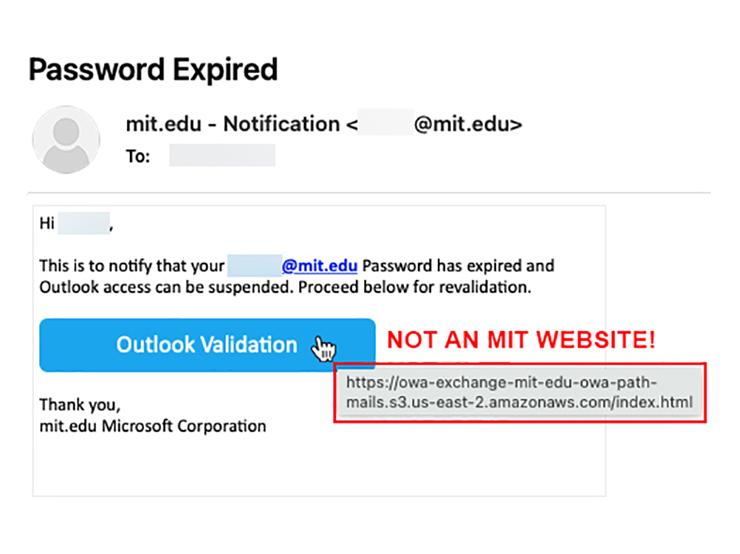
Phishing scams have become more sophisticated, presenting substantial threats to both individuals and businesses, particularly those using Microsoft Outlook. In 2024, understanding and defending against these phishing emails is more important than ever, as cybercriminals continually refine their tactics.
This guide provides critical insights into Outlook phishing emails, offering the knowledge required for effective protection. By examining the deceptive methods used by phishers, you’ll be equipped with practical steps and tools to safeguard your personal and financial data from unauthorized access.
Recognizing the core features of phishing emails is crucial. Learn to identify the telltale signs of scams, empowering you to differentiate legitimate communications from malicious ones. Moreover, discover how to utilize Outlook’s built-in features to report suspicious emails, a vital step in reducing their prevalence.
Dive into this guide to learn about the most prevalent types of phishing scams. Explore the top tools and strategies to enhance your email security, allowing you to build a strong defense against potential cyber threats.
Recognizing Outlook Phishing Emails
Outlook phishing emails are insidious scams designed by cybercriminals to deceive users into revealing sensitive information. These emails often pretend to be from trusted entities to lure targets, aiming to steal login credentials, financial details, or spread malware. Phishers exploit psychological tactics and exploit system loopholes to deceive even the most cautious users.
Common strategies involve creating a sense of urgency, directing users to counterfeit websites, or including malicious attachments. Such deceptive practices make it imperative for users to remain alert and cautious. A key defense lies in leveraging the protection tools available through Microsoft. With Microsoft 365 Advanced Threat Protection, emails are meticulously analyzed using sophisticated algorithms that assess email behavior and match known phishing patterns, thus keeping malicious emails at bay.
By 2023, Microsoft’s proactive systems successfully intercepted approximately 95% of phishing attempts before they could reach inboxes. These protective measures form a robust line of defense against phishing emails. However, users need to stay informed and vigilant in supporting these technological safeguards. Understanding the evolving landscape of digital threats is crucial, as recognizing phishing tactics plays a vital role in defense.
In the upcoming section, we delve into Common Types of Phishing Scams to equip ourselves with strategies to better prepare and shield against these ever-present digital threats.
Understanding Outlook Phishing Emails
Outlook phishing emails are a prevalent security risk as they deceive users with fraudulent messages, leading to potential data theft or financial loss. Recognizing these scams is crucial in preventing them.
Common phishing tactics include emails impersonating official agencies with offers of tax refunds or rewards. These scams lure users by promising winnings or refunds, urging them to click harmful links or share personal details. Another typical scenario involves emails from seemingly familiar contacts requesting credentials. These messages exploit the trust of known connections, urging users to hand over sensitive information. Additionally, fake invoices or order confirmations often press users to urgently view documents or click on links, risking exposure to malware or jeopardizing data security.
By learning to identify phishing emails in Outlook, users can safeguard personal and financial information. In the following section, we’ll explore how to spot phishing red flags to bolster online security.
Spotting Outlook Phishing Emails
Understanding phishing scams in Outlook is crucial for safeguarding yourself and your organization. Recognizing these email threats is vital, as a significant portion of data breaches arise from phishing attempts. By identifying these signs, you can close a major gateway for scammers.
Suspicious Sender Addresses: Phishing emails often come from odd sender addresses. Scammers commonly alter legitimate emails by tweaking characters or adding subdomains, such as swapping “[email protected]” with “[email protected].” This trick is intended to create a false sense of trust.
Urgent Calls to Action: A common tactic in phishing emails involves creating a sense of urgency. Messages like “Your account will lock in 24 hours” or “Verify unusual activity now” are crafted to spark panic, prompting hasty actions without clear thinking.
Requests for Sensitive Data: Be wary of emails requesting personal information like passwords or credit card details. Legitimate businesses seldom ask for such information via email. If you receive such a request, it’s likely a phishing attempt, exploiting your trust for personal gain.
Recognizing these red flags not only helps prevent attacks on you but also supports broader efforts against scams. By being cautious, you can make informed decisions and protect your data effectively.
Spotting phishing emails is your first line of defense. To amplify your protection, learn how to report phishing emails in Outlook, further reducing potential risks.
Report Outlook Phishing Emails
Effectively managing Outlook phishing emails is crucial for maintaining security. Recognizing and reporting these emails not only protects you but enhances overall safety. Here’s a streamlined process to report phishing emails efficiently:
Check Junk or Spam Folder: Begin by checking the “Junk” or “Spam” folder, where many phishing emails tend to end up. This simple step separates suspicious emails from genuine ones.
Mark as Phishing: If you identify a suspicious email, open it, click “Report Message,” and select “Phishing.” This action is more informative for Microsoft’s detection system than simply marking it as spam.
Understand Spam vs. Phishing: Distinguish between spam and phishing. Spam is unsolicited bulk mail, while phishing aims to illicitly gather your sensitive information.
Block Sender/Domain: To prevent future phishing attempts from the same source, navigate to “Home,” then “Junk,” and choose “Block Sender.” This ensures any further emails from that sender land in your Junk folder.
Report Malicious Domains: Inform Outlook support and relevant authorities about phishing activities from recognized domains. Such reports contribute to blacklisting malicious domains.
Promote Awareness: Share these procedures with friends and colleagues, fostering a collective vigilance against phishing threats.
After you’ve reported suspicious emails, consider implementing additional protective measures. The following sections will explore tools to further protect against phishing. By employing these strategies, you can significantly reduce the risk of phishing scams infiltrating your system.
Essential Tools and Strategies to Combat Outlook Phishing Emails
Safeguarding your Outlook inbox from phishing emails is a priority in today’s digital landscape. With phishing tactics evolving continuously, deploying effective tools and strategies is vital for securing your email. Fortunately, there is an array of advanced tools that provide robust solutions against these persistent threats.
A critical defense mechanism is Microsoft 365’s Advanced Threat Protection (ATP), which is indispensable in shielding against Outlook phishing emails. This service leverages machine learning and behavioral analytics to detect threats, scanning emails and attachments in real-time to block malicious links before they reach your inbox. Alongside ATP, artificial intelligence is redefining phishing defenses with its rapid data processing capabilities. While AntiPhish.AI primarily serves Gmail users, its sophisticated AI models offer insights into detecting phishing attempts swiftly, setting a high benchmark for email security.
Another crucial layer of protection involves using spam filtering software. Built-in filters in many email platforms offer basic protection, but upgrading to advanced versions significantly enhances security. These enhanced filters evaluate incoming messages for signs such as suspicious sender details and anomalous requests, greatly reducing the risk of phishing attacks.
By implementing these tools, you effectively minimize the chances of phishing emails infiltrating your inbox. Complement these technological defenses with best practices to protect your personal and financial information. Such comprehensive protection is vital for individuals and businesses to maintain security amidst the ever-changing digital environment.
Guard Your Data Against Outlook Phishing Emails
In today’s digital age, protecting your personal and financial information from phishing scams is essential. Outlook phishing emails are crafted to trick users into revealing sensitive data. You can safeguard your information effectively by following a few straightforward strategies.
- Use Unique, Strong Passwords: Secure your online accounts with complex passwords combining letters, numbers, and symbols. A password manager can organize and remember these efficiently.
- Enable Two-Factor Authentication: Add an extra layer of security by requiring a second verification step, such as a text code or biometric scan. This ensures that even if your password is compromised, access remains limited.
- Monitor Accounts Regularly: Keep an eye on your statements for any unusual activity. Set up alerts to get notified of any changes immediately, allowing you to promptly report suspicious actions to your email provider or bank.
Adopting these practices makes it challenging for phishing attacks to succeed, enhancing your online safety and peace of mind. While using top-notch tools helps, developing proactive habits is key in defending against phishing threats in Outlook.
Conclusion
This guide empowers you to detect and intercept Outlook phishing emails in 2024, ensuring your personal and financial data remains secure. By being aware of phishing scams and recognizing key warning signs, you can protect yourself from harm. Identifying impersonations of trusted organizations or friends is critical to maintaining vigilance.
Learn to report phishing emails directly within Outlook using its built-in security features. Utilize advanced email filters and enable two-factor authentication for added protection against these evolving threats.
Use the knowledge you’ve gained to closely scrutinize incoming emails and apply our strategies to confirm their authenticity. When in doubt, leverage technology and report suspicious emails to bolster collective defenses.
Being proactive and staying informed are your strongest defenses against Outlook phishing emails. Regularly practicing these strategies not only secures your digital environment but also contributes to creating a safer online community for everyone.
About AntiPhish.AI
AntiPhish.AI is an innovative Chrome extension engineered to shield Gmail users from the pervasive threats of phishing attacks by carefully scrutinizing email content, sender details, and embedded links to identify and neutralize potential dangers.
This essential tool matters because it provides real-time protection using advanced AI-powered algorithms, ensuring users can confidently manage their inboxes without fearing cybercriminal overreach or identity theft.
Take control of your email security today and experience seamless protection: Explore AntiPhish.AI