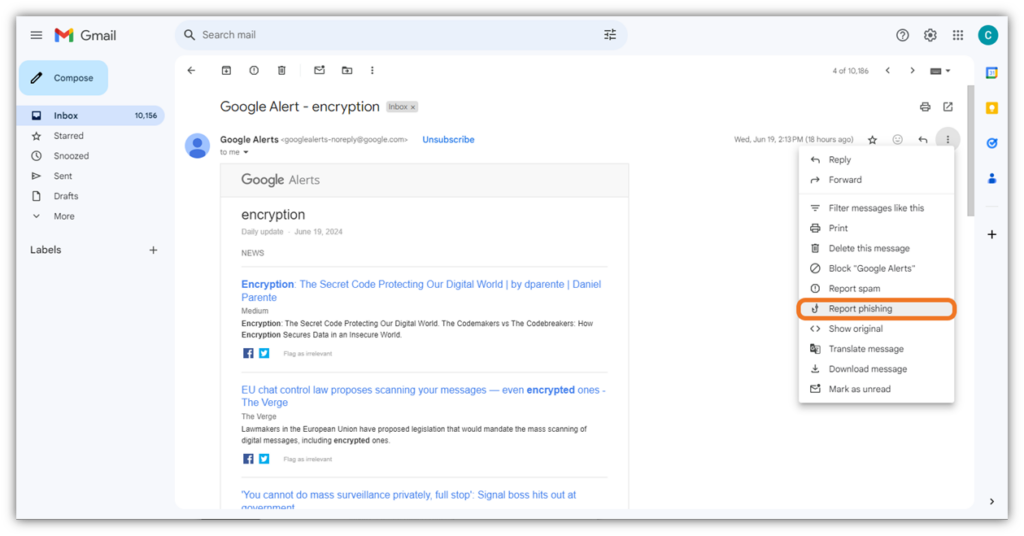
Phishing emails pose a risk to your online security by attempting to steal personal information. Knowing how to report phishing emails in Gmail is essential for safeguarding your digital life. This guide offers the latest strategies to detect and report phishing activities in your Gmail inbox in 2024. By recognizing these scams, you not only protect yourself but also the entire online community.
Our guide is straightforward and provides clear answers to your questions, enabling you to take swift action if you encounter suspicious emails. Learn to spot phishing signs and utilize Gmail’s integrated features designed to protect against threats. We’ve streamlined the process, simplifying the steps to make it accessible for everyone. Understanding why reporting these emails is critical, you’ll also uncover additional methods to enhance your Gmail security.
Explore this concise resource to effectively guard against phishing threats, ensuring a secure email environment. Stay informed, protect yourself, and fortify your Gmail experience with this practical guide. Make your email interactions safer by following these useful tips.
How to Report Phishing Emails in Gmail
In today’s digital world, email scams have become increasingly sophisticated. Recognizing phishing emails in Gmail is essential to safeguarding your personal information. Scammers often pose as reputable brands, trying to deceive you into revealing passwords or financial details.
There are several red flags to watch for: generic greetings instead of personalized salutations, suspicious URLs, unexpected attachments, or urgent requests for personal information. These are typical phishing tactics that you should be aware of. Gmail offers several security features to help identify potential threats. When a message is suspected of being a scam, Gmail may add warning labels to alert you. In fact, around 68% of users rely on these alerts to determine an email’s legitimacy.
To protect yourself from phishing scams, staying informed and vigilant is crucial. By understanding common phishing characteristics, you can better assess the trustworthiness of emails, thereby enhancing your online safety. Once you’re suspicious of an email, reporting it becomes an essential step. Reporting phishing emails in Gmail not only alerts their security system but also aids in shielding your account and the broader user community.
Gmail makes reporting phishing emails straightforward. Simply open the suspected email, click on the three-dot menu in the top right corner, and choose “Report phishing.” This action helps Gmail refine its filtering systems, contributing to a safer email environment for everyone.
How to Report Phishing Emails in Gmail
Protecting your online security is vital, especially when encountering phishing threats. Spotting and reporting a suspicious email in Gmail can help prevent potential risks. Here’s a clear and concise guide on how to report phishing emails in Gmail.
-
First, log into your Gmail account and locate the suspicious email. These emails often mimic legitimate organizations and may urgently request personal information.
-
Next, open the email and navigate to the three-dot icon in the top right corner. This opens up more options for you to consider.
-
Select ‘Report phishing’ from the dropdown menu. Doing so alerts Google about the suspicious activity and prompts an investigation.
-
Finally, follow any prompts to confirm your report. Completing this ensures the report is fully submitted for review.
By promptly reporting phishing emails, you not only enhance your safety but also help protect the broader Gmail community. Your proactive measures are crucial in countering cyber threats and fortifying Gmail’s security network.
Importance of Reporting Phishing Emails
Reporting phishing emails in Gmail is essential for maintaining online safety. This simple action not only improves Gmail’s security systems but also sharpens its threat detection capabilities. When you report a phishing email, you help Gmail swiftly identify and address potential threats, enhancing protection for everyone.
By submitting these reports, you contribute to refining Google’s ability to detect phishing attempts. This process makes email environments safer, as Google’s systems learn to stop threats more effectively. Additionally, the information from each report is instrumental in developing better training tools. These resources enable users to become more vigilant and adept at spotting phishing attempts, further safeguarding their online presence.
Every report bolsters Google’s mission to provide a secure email platform, thereby ensuring a safer online experience. By understanding the significance of this task, you not only support Google’s security efforts but also reinforce your own email security strategy.
Improving Gmail Security
In today’s digital world, shielding your Gmail from phishing is crucial. Knowing how to report phishing emails in Gmail is a key step in protecting your account, but it’s part of a broader security approach. Here’s how you can effectively enhance your Gmail security.
- Activate Two-Factor Authentication: Bolster security by enabling two-factor authentication (2FA). This adds a necessary verification step, like a text or app code, reducing the chances of unauthorized access.
- Update and Strengthen Your Passwords Regularly: Passwords are fundamental to security. Frequent updates using strong, varied combinations of letters, numbers, and symbols make it hard for hackers to break into your account.
- Utilize Chrome Extensions like AntiPhish.AI: Extensions such as AntiPhish.AI offer real-time email scanning, identifying threats before reaching your inbox.
Applying these security practices greatly enhances Gmail’s ability to defend against threats, complementing efforts to report phishing emails. By combining proactive steps with effective reporting, you can safeguard both your Gmail and personal information.
Next, let’s delve into how Gmail’s built-in features can further enhance your email safety.
Using Gmail’s Safety Tools to Report Phishing Emails
Protecting against phishing is crucial, and Gmail’s built-in safety tools make this straightforward. They allow users to quickly respond to suspicious emails without requiring extensive technical knowledge.
Gmail’s spam and phishing filters act as a critical defense line, analyzing attachments, links, and sender credentials to identify suspicious emails. Most phishing attempts are efficiently sorted into the spam folder, minimizing their chances of reaching your inbox. These filters continuously improve using machine learning, which adapts to new threats and significantly enhances their accuracy. Thus, phishing emails rarely land in the primary inbox, bolstering email security for users.
For additional safety, users can adjust settings to receive alerts about unusual login attempts from unfamiliar devices. These alerts prompt actions such as changing passwords or enabling two-factor authentication, further protecting accounts. Moreover, Gmail’s proactive link scanning adds another layer of security; as emails are accessed, Gmail scans the links, warning users about potential risks and helping them avoid clicking on phishing links inadvertently.
Gmail makes reporting phishing emails simple and essential, as it empowers users to be integral in safeguarding their digital communications. By staying vigilant and utilizing Gmail’s robust security measures, users can effectively reduce the risk of phishing attacks, thus keeping their online interactions secure. Together, these tools and user diligence provide a strong defense against phishing threats.
Conclusion
Knowing how to report phishing emails in Gmail is crucial for your online security. Start by learning to recognize phishing attempts. Once identified, report these suspicious emails directly in Gmail. This not only helps improve your Gmail’s security measures but also contributes to Google’s broader efforts to protect its users.
By taking action today, you become an active participant in fighting cyber threats, ensuring both your safety and the protection of your data. Staying alert and promptly reporting phishing emails not only safeguards your experience but also enhances the overall safety of the email community.
Incorporating these practices into your daily routines will enable you to use Gmail more confidently. Staying informed enhances your preparedness, ensuring you remain safe while navigating the internet. Apply these strategies now to lead towards a more secure online presence!
About AntiPhish.AI
AntiPhish.AI is an innovative Chrome extension specifically crafted to shield Gmail users from phishing threats by meticulously examining email content, sender details, and embedded links to detect and curb malicious activities.
This platform is vital as it empowers individuals to navigate their digital correspondence safely, providing peace of mind in a world increasingly fraught with cybersecurity risks.
Protect your inbox today – Join AntiPhish.AI and stay a step ahead of cybercriminals!