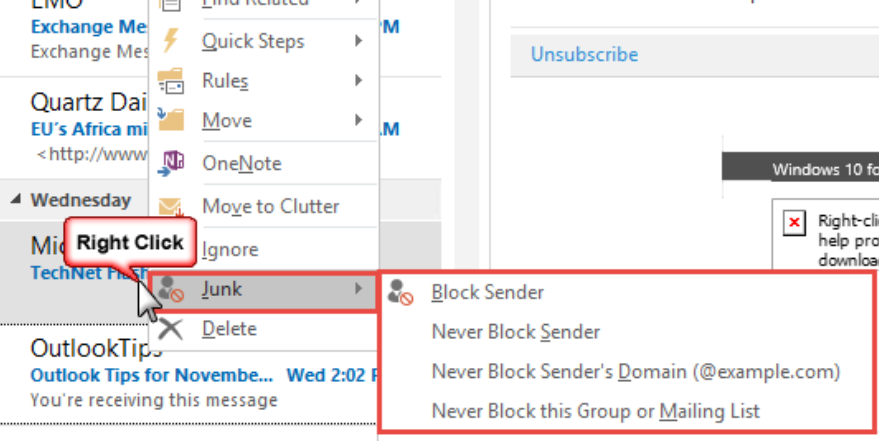
Want to block phishing emails in Outlook? You’re not alone. As cybercriminals get smarter, phishing attacks increase. This makes securing your email crucial. Outlook, a top email platform, is often targeted, so knowing how to use its security features is essential to protecting your data.
Phishing emails disguise themselves as legitimate messages, tricking users into sharing sensitive details like passwords or credit card numbers. Fortunately, Outlook has built-in security tools to spot and stop these threats. By using these tools, you protect your information and help fight cybercrime. In this guide, we’ll cover practical steps to boost your email security, explore Outlook’s advanced features, and discuss how services like AntiPhish.AI can provide extra protection. Training in phishing awareness can also enhance your defenses, keeping you informed and alert to threats.
Understanding Phishing Emails in Outlook
Phishing emails are a major threat, aiming to steal personal information like passwords and financial data. They often look like legitimate emails to trick recipients. Key tactics include fake email addresses resembling trusted sources and subjects that create urgency, such as “Account Compromised: Urgent Action Required.”
It’s crucial to spot phishing signs: poor grammar, misspellings, and unexpected attachments or links. Always check the sender’s email; it may mimic a real address with small changes, like extra letters or numbers. Email spoofing is common, making it seem like the email comes from a trusted sender.
Outlook users must be extra cautious, as this platform is a prime target due to its corporate use. About 50% of phishing in various sectors involves corporate email systems, highlighting the need for vigilance and strong security measures.
By recognizing these tactics, users can better identify and report phishing incidents. This awareness is crucial to implementing strategies, as detailed in “How to Stop Phishing Emails in Outlook.” Staying informed greatly reduces the risk of phishing attacks.
Protect Your Outlook Inbox from Phishing Emails
Outlook offers effective tools to shield you from phishing scams. Use these strategies to keep your inbox safe:
-
Enable Junk Email Filtering: Activate Outlook’s Junk Email Filtering. It uses patterns to detect spam and potential threats. Regular adjustments help filter out phishing attempts while preserving genuine emails. Modify settings for optimal results.
-
Set Custom Email Rules: Create rules to direct suspicious emails to the Junk folder or alert you to phishing keywords. This preempts attacks by intercepting threats early.
-
Block Specific Senders: Identify and block consistent phishing sources. This prevents future threats from appearing in your inbox.
-
Report Suspicious Emails: Use Outlook’s reporting feature for any questionable emails. This protects your account and helps Microsoft refine its security measures, benefiting all users.
-
Keep Outlook and Security Software Updated: Regular updates to Outlook and antivirus programs provide the latest defenses against phishing innovations from cybercriminals.
These strategies significantly reduce phishing email impacts. Stay tuned for more advanced Outlook security features.
Advanced Outlook Security Features
Microsoft Outlook, especially with Microsoft 365, provides strong security tools to prevent phishing. Using these tools can boost your email safety. Here’s a look at some key features available:
-
Email Encryption: Tools like S/MIME and Office 365 Message Encryption protect sensitive data. When you encrypt emails, only intended recipients can read them, blocking hackers who try to exploit unsecured communications.
-
Safe Links: Part of Office 365 Advanced Threat Protection, this feature scans URLs in emails for threats before you open them. This prevents access to dangerous links, a common phishing tactic.
-
Safe Senders and Recipients Lists: Adding trusted contacts to these lists helps Outlook sort emails better and spot potential phishing threats from unfamiliar sources.
Using these Outlook security features is a strong step against phishing. But technology alone isn’t enough. Next, we explore AntiPhish.AI, a tool that identifies and stops phishing threats before they reach you.
The Role of AntiPhish.AI in Phishing Protection
Prevent email threats with AntiPhish.AI, your go-to defense in enhancing Outlook’s security. It offers threat assessment and proactive protection features.
Using advanced algorithms, AntiPhish.AI inspects email content and senders. By examining headers, URLs, and attachments, it identifies phishing attempts, blocking them before they reach your inbox.
AntiPhish.AI integrates seamlessly with Outlook, bolstering security with extra layers of protection. This partnership reduces false alarms and tailors threat responses to your organization’s needs.
With real-time protection, AntiPhish.AI promptly mitigates phishing threats. Its updated database recognizes known phishing sources, staying ahead of cybercriminals with predictive analysis.
Complement AntiPhish.AI’s protection with user awareness training to help everyone spot phishing attempts. Explore best practices for fostering a culture of phishing awareness in the next section.
Best Practices for Phishing Awareness Training
Understanding phishing threats is crucial for safeguarding your organization. Well-trained employees serve as the primary defense against cyber attacks. Educate your workforce on identifying phishing attempts and emphasize everyone’s role in preventing breaches.
Regular training is key. Focus sessions on recognizing phishing signs and the ever-evolving cyber threat landscape. Frequent updates in training keep your team’s cybersecurity knowledge current, significantly reducing successful phishing incidents.
Implement simulated phishing exercises. These real-life scenarios help staff practice spotting and reacting to threats, enhancing their ability to identify phishing emails and reducing potential breaches.
Keep your employees informed with updates on current phishing trends. Sharing accurate, relevant information helps employees stay alert to new tactics, bolstering your organization’s defense.
Adopt these phishing awareness strategies to strengthen your defensive measures, turning each team member into a guardian of your sensitive data. By integrating education with practical defenses, you can effectively reduce the risk of phishing attacks.
Conclusion
Protecting your Outlook inbox from phishing emails is essential for online security. By learning to detect phishing attempts, you can prevent threats. Use Outlook’s security features and tools like AntiPhish.AI for extra protection.
Train yourself and your team in phishing awareness to enhance security. Check email sender details, avoid clicking on unknown links, and update security settings regularly. Apply these strategies to make Outlook a strong defense against threats.
While these measures provide protection, phishing tactics constantly evolve. Stay informed and proactive, integrating security education into your routine. Though the future is unpredictable, your actions can strengthen your defenses. Will you lead in security awareness, and what steps will you take to protect your network?
About AntiPhish.AI
AntiPhish.AI is a cutting-edge Chrome extension crafted to shield users from the rising menace of phishing attacks, adeptly scrutinizing email content, sender details, and embedded links to thwart any malicious intent. Its avant-garde, AI-driven algorithms ensure real-time defense, perfectly blending user accessibility with fortified protection to secure sensitive data from cybercriminals and identity theft.
In a digital world teeming with cyber threats, AntiPhish.AI stands out as an invaluable tool, providing peace of mind and security to users across the globe without the need for technical acumen. It matters because it empowers individuals and organizations to focus on their core activities, free from the worry of cyber infiltration.
Take the first step to protecting your inbox. Start using AntiPhish.AI today! Discover More