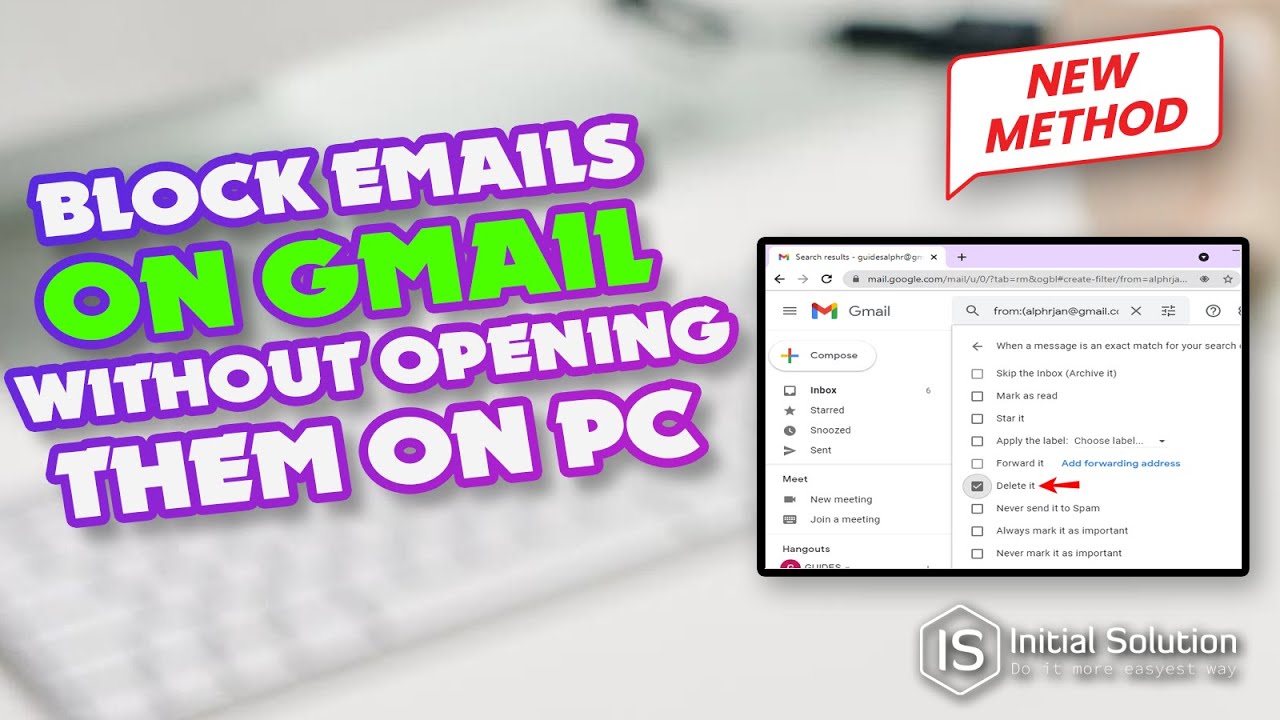
Struggling with a constant flood of spam in your Gmail? Learn how to block spam emails on Gmail without opening them. This not only keeps your inbox tidy but also reduces security risks. Here’s how you can make the process seamless:
To start, make the most of Gmail’s built-in tools that allow for easy identification and blocking of spam. You won’t have to open each email to maintain a clean inbox. Consider enhancing your protection with third-party tools like AntiPhish.AI for added email security.
Take advantage of Gmail filters to automate your spam management. By setting these filters, spam can be sorted or directly deleted, saving you time while ensuring an organized inbox. Additionally, familiarize yourself with the option to report spam and adopt smart privacy practices to minimize unwanted messages further.
By following these simple steps, you can greatly enhance your Gmail experience, ensuring your inbox remains clutter-free and protected.
How to Block Spam Emails on Gmail Without Opening Them
Maintaining a clutter-free Gmail inbox is not only crucial for productivity but also essential for security. Fortunately, there are effective methods to block spam without opening emails, thus safeguarding against potential threats. Here’s how you can do this efficiently.
Start by navigating through your inbox with the side panel, avoiding opening any suspicious emails. This approach minimizes the risk of activating phishing or malware threats that can occur upon opening a message. Instead, delete or manage dubious emails directly from the main inbox screen.
One robust method is to utilize Gmail’s filtering capabilities. Head to Gmail Settings and select the ‘Filters and Blocked Addresses’ tab. Here, you can create specific filters based on email addresses or keywords typically linked with spam. This means unwanted emails are automatically filtered out without being opened, enhancing both productivity and security.
For manual blocking, hover over any email in your inbox, click on the three vertical dots for more options, and select ‘Block [Sender].’ This action ensures that future emails from this sender go straight to the spam folder, thus reducing inbox clutter and minimizing threat exposure.
For additional security, consider using third-party tools. Solutions like AntiPhish.AI provide extra security layers to your email management, offering enhanced protection against potential email scams.
By intelligently leveraging Gmail’s built-in features and supplemental tools, you can establish a robust defense against spam and unwanted emails. This proactive strategy not only supports effective inbox management but also reinforces your overall email security.
How to Block Spam Emails on Gmail Without Opening Them
If you’re looking to block spam emails on Gmail without the hassle of opening them, Gmail’s built-in Filters is an effective solution. By utilizing these Filters, you can efficiently manage your inbox and eliminate unwanted emails before they reach you.
Begin by navigating to the Gmail homepage. Click on the Settings (gear icon) located at the top-right corner, and then select See all settings.
Once in the settings, go to the Filters and Blocked Addresses tab. Here, you can construct filters to capture potential spam. Click on Create a new filter.
In the filter window that appears, specify the criteria to filter emails. This can be specific email addresses or common spam keywords. The more precise your criteria, the more effective your filter will be.
Next, determine what you would like to do with these emails. You might choose to have them deleted automatically or marked as spam, ensuring they are managed appropriately according to their risk.
Once you’ve set your preferences, click the Create filter button. This will enable your filter to automatically handle incoming suspicious emails.
By setting up personalized filters in Gmail, you create a tailored defense against spam, enhancing productivity and security. In addition, regularly reporting suspicious emails and checking the spam folder will further help in maintaining a clean, organized inbox.
Conclusion
In today’s digital age, maintaining an organized Gmail Inbox without spam can feel overwhelming. However, understanding how to block spam emails on Gmail without opening them is essential for more manageable email management and enhanced online security.
Gmail’s built-in tools offer straightforward steps to effectively block unsolicited emails. Additionally, third-party solutions, like AntiPhish.AI, provide extra layers of protection, eliminating threats without the need to open any messages. Harness the power of Gmail filters to automatically sort and categorize emails, enabling a focus on what truly matters. Make full use of the spam folder and report suspicious emails to strengthen your email blocking strategies. Prioritizing privacy practices can safeguard you from intrusive spam and maintain a clean Inbox.
Don’t wait! Adopt these strategies now for a streamlined, safer Gmail experience. Staying vigilant and proactive will ensure your Inbox remains clutter-free and organized. Here’s to a future with fewer disruptions and more clarity!
About AntiPhish.AI
AntiPhish.AI is an innovative Chrome extension specifically designed to shield Gmail users from phishing attacks. By analyzing email content, sender details, and embedded links, AntiPhish.AI effectively detects and prevents malicious activities, fostering a secure email environment.
In an era where cyber threats are constantly evolving, AntiPhish.AI is essential for maintaining the integrity and confidentiality of your sensitive information. Leveraging cutting-edge AI algorithms, it offers real-time protection while seamlessly integrating into your email experience—making cybersecurity accessible to everyone.
Protect your inbox now and experience peace of mind with AntiPhish.AI.