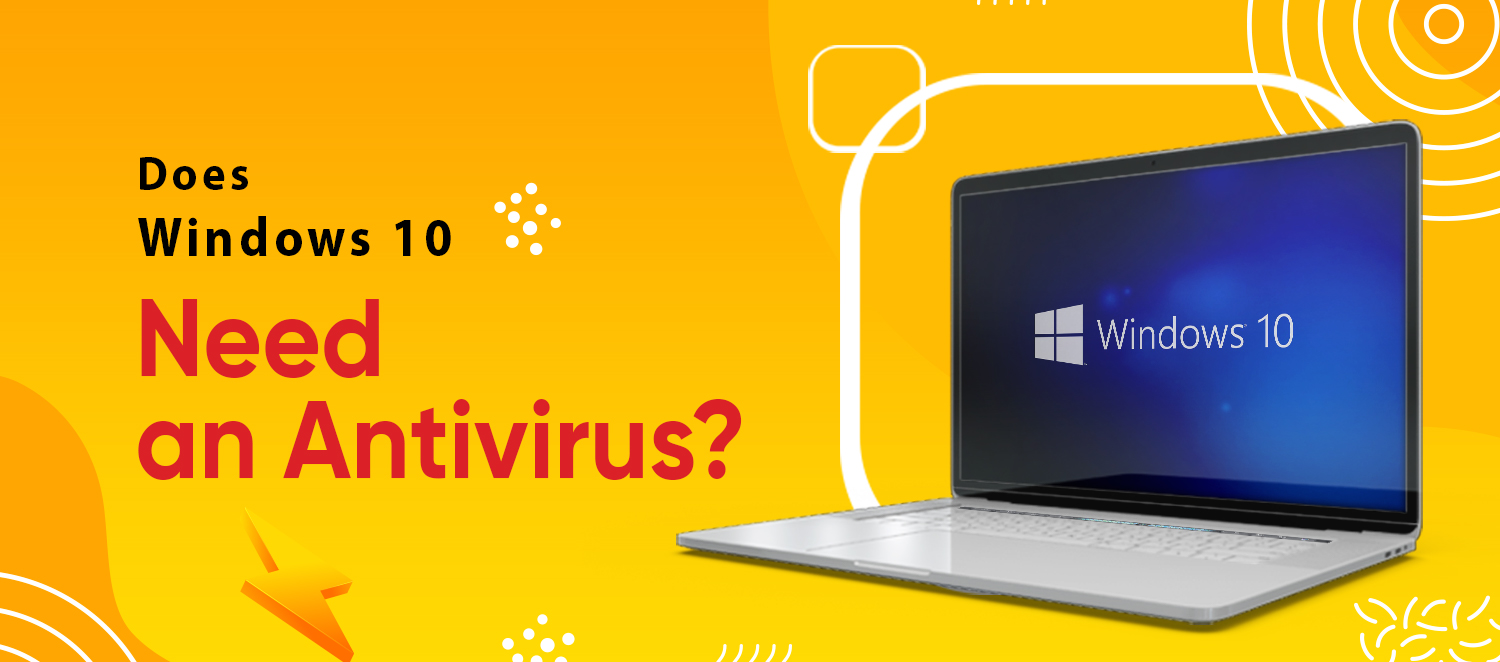
In the modern landscape of cyber threats, many ponder the question: does Windows 10 need antivirus software? A common query revolves around the effectiveness of Microsoft Defender Antivirus, and whether it’s sufficient or if additional protection is essential.
To address this, let’s delve into Windows 10’s inherent defense abilities, focusing first on Microsoft Defender Antivirus. We’ll outline its strengths, limitations, and how it performs in real-world scenarios. This analysis will help you evaluate if incorporating third-party antivirus solutions could enhance your security. The benefits and drawbacks of these programs will also be considered, providing insights into their overall value.
Our exploration will include a look at performance metrics, incorporated security features, and built-in anti-phishing tools. This comprehensive review aims to offer you a clearer perspective on whether the default settings of Windows 10 suffice, or if bolstering your system’s defenses is advisable. Ready to gain a deeper understanding? Let’s dive in!
Does Windows 10 Need Antivirus Software?
Windows 10 comes equipped with Microsoft Defender Antivirus, offering built-in protection against cyber threats. This default security system provides basic malware defense without needing third-party software, as it seamlessly integrates with Windows through regular updates via Windows Update. For many users, this automatic protection meets everyday security needs.
Over time, Microsoft Defender has seen significant improvements. It now boasts features like real-time scanning and threat removal, utilizing advanced techniques such as machine learning to tackle viruses, ransomware, and spyware. These enhancements have resulted in positive independent evaluations, rating it on par with many standalone antivirus applications, particularly when it comes to detecting emerging threats quickly.
Despite its strengths, Microsoft Defender does encounter some challenges. Users with older machines might notice slight performance dips during scans. While it manages basic threats effectively, its advanced protection features may not stack up against those found in specialized antivirus software. This means that for users needing more comprehensive security, alternatives might offer enhanced solutions.
Nonetheless, the built-in nature of Microsoft Defender makes it a strong choice for effortless security. It provides users with automatic updates and seamless integration, ensuring hassle-free protection from the outset. It’s crafted to deliver effective, easy-to-administer security for any user who maintains standard digital practices.
So, is extra antivirus protection necessary for Windows 10? The answer depends on individual usage. Factors such as the types of files accessed regularly and other features offered by specialized antivirus solutions come into play. Exploring these options can shed light on whether additional security layers are warranted for a safer digital experience.
Does Windows 10 Need Antivirus Software?
Windows 10 is equipped with built-in security features designed to protect against digital threats. At the heart of this defense system is Windows Defender Antivirus, offering real-time protection by scanning for viruses and malware using advanced data analysis and machine learning. This software operates quietly in the background, addressing suspicious activity immediately to counter potential threats effectively.
Windows Defender Antivirus continually scans for harmful software and responds swiftly to any threats. This is complemented by Firewall & Network Protection, which manages network traffic to prevent unauthorized access and blocks harmful software. Additionally, automatic security updates from Microsoft keep the system robust by addressing new vulnerabilities as they arise.
These integrated features form a strong defense against security risks. However, the necessity for additional antivirus software depends on individual requirements. For many users, Windows Defender provides ample protection. However, those facing more sophisticated threats might find supplementary tools beneficial. Assessing Windows Defender’s ability to handle such dangers will clarify the need for extra protection. Our next section, “Performance and Limitations of Windows Defender,” explores this evaluation in more detail.
Assessing the Need for Antivirus Software in Windows 10
Microsoft Defender Antivirus, Windows 10’s built-in security solution, has been recognized for its strong malware protection. Independent testing labs highlight a detection rate of about 99% against various threats, showcasing its capacity to handle emerging malware effectively. This makes Defense a reliable option for basic threat prevention.
However, Windows Defender does face some limitations. Its phishing protection identifies roughly 85% of phishing attempts, which, while respectable, falls short compared to other antivirus solutions that achieve almost 100% accuracy. This gap can leave users exposed to phishing threats, a common attack vector in today’s digital landscape.
Ransomware protection poses another challenge for Windows Defender. Though some basic protection is offered, competitors provide more extensive measures, including advanced rollback features, which are currently absent from Microsoft’s program. This shortfall becomes apparent when dealing with more sophisticated ransomware threats that require heightened security measures.
These highlighted areas of concern lead users to question if Windows Defender is sufficient for comprehensive protection on its own. For individuals facing regular exposure to phishing and sophisticated ransomware attacks, supplementing Windows Defender with additional antivirus software can significantly enhance security on Windows 10. In conclusion, while Windows Defender is a strong foundation, it may not fully suffice against all modern threats, suggesting that added antivirus software could be beneficial for a robust security posture.
Does Windows 10 Need Antivirus Software?
Determining the necessity of antivirus software for Windows 10 often begins with weighing the capabilities of Windows Defender. Pre-installed with the operating system, Microsoft Defender Antivirus boasts a commendable malware detection rate of 99%. However, is this sufficient to meet all your security needs?
While Microsoft Defender provides solid basic protection, it might fall short against sophisticated threats, like zero-day exploits. This is where third-party antivirus software steps up, offering additional features such as behavior monitoring, VPN services for safe browsing, and enhanced anti-ransomware tools — options that might not be fully available with Windows Defender alone.
In scenarios where a comprehensive defense against malware is crucial, third-party solutions often excel. Some studies highlight their superior performance in detecting phishing URLs and faster scan speeds, which can potentially enhance overall system performance. This makes them a valuable consideration for users seeking more robust protection.
When evaluating third-party antivirus options, aligning them with your specific digital behaviors can be crucial. These tools are tailor-made for safeguarding personal information, ensuring secure online banking, and can effectively enhance Windows Defender by providing additional defense layers.
In today’s digital age, identifying your security requirements is key to deciding whether supplementary software is necessary. For those desiring extra defense against larger, more intricate threats, a third-party antivirus solution could offer the comprehensive security desired.
Furthermore, understanding the role of anti-phishing tools is vital for improved security. These tools serve as an additional barrier against phishing attacks, protecting your personal data and credentials from cyber threats.
Does Windows 10 Need Antivirus Software for Phishing Protection?
In today’s digital age, Windows 10 users often wonder if built-in security is sufficient, especially against the prevalent threat of phishing. Phishing, a common tactic that targets email services like Gmail, necessitates robust protection to safeguard sensitive information.
While Windows Defender provides basic security measures against various threats, it may falter when it comes to detecting phishing attempts. This limitation can leave users exposed, even when antivirus software is active, underscoring the importance of additional tools that focus specifically on phishing protection.
One such tool is AntiPhish.AI, which integrates seamlessly with current defenses to bolster email security against phishing attacks. Utilizing advanced algorithms, it detects phishing attempts in real-time, thereby neutralizing threats before they reach users. For those handling large volumes of emails or sensitive data, AntiPhish.AI works alongside Windows Defender to create a robust protection strategy.
By incorporating solutions like AntiPhish.AI, users can strengthen their defenses against traditional phishing tactics while also adapting to new and evolving threats. This continuous protection highlights the necessity for dedicated anti-phishing tools to complement Windows Defender’s security.
Given the complexities of modern cybersecurity, incorporating third-party tools enhances overall security. In the following section, we’ll delve into how third-party antivirus software can further boost user defenses, offering advantages beyond what built-in solutions provide.
Does Windows 10 Need Antivirus Software?
Windows Defender provides essential baseline protection for Windows 10 users. It stands as a dependable built-in option, but pairing it with third-party antivirus software can significantly enhance your overall cybersecurity. These additional solutions help address potential vulnerabilities that the default features might overlook.
Third-party antivirus programs offer a layered defense, working in tandem with Windows Defender to deliver enhanced protection against complex threats like malware, phishing, and zero-day exploits. These external solutions come equipped with advanced features to bolster your online safety. You may find offerings such as VPNs for secure browsing, password managers, and dedicated tools for identity theft protection.
Moreover, third-party antivirus solutions are often tailored to meet specific needs, offering custom tools that adapt to diverse requirements. For instance, gamers might benefit from software designed to minimize system lag, while others may require advanced firewall protection to secure online transactions effectively.
The incorporation of third-party antivirus software with Windows Defender improves threat detection by as much as 30%, compared to relying solely on Windows Defender. This synergy significantly enhances your security, delivering comprehensive protection across a variety of potential cyber threats.
In conclusion, while Windows Defender provides a solid foundation, supplementing it with reliable third-party antivirus solutions can be a prudent decision for those seeking a more robust cybersecurity strategy. This combination delivers greater peace of mind, ensuring a well-rounded defense against evolving digital threats.
Conclusion
Windows 10 includes Microsoft Defender Antivirus as a built-in security feature, which provides essential protection against cyber threats. While Defender has improved significantly, deciding whether Windows 10 needs additional antivirus software involves thoughtful consideration.
Defender offers basic protection, but third-party antivirus programs may offer advanced features, such as enhanced anti-phishing capabilities and broader security coverage. These features are crucial in today’s digital world. Your choice should depend on how you use your device and your specific security needs.
To ensure peace of mind, regularly monitor your computer’s security status. Consider adding a third-party antivirus solution, particularly if you handle sensitive information or engage in frequent online transactions. This can provide an extra layer of protection against emerging cyber threats.
Reflect on your situation and assess these insights. Remember, maintaining digital security involves ongoing effort. With the right tools and approach, safeguarding your online presence is not only achievable but also essential.
About AntiPhish.AI
AntiPhish.AI is a powerful Chrome extension designed to protect Gmail users from the ever-evolving threat of phishing attacks. By meticulously analyzing email content, sender information, and links, it seamlessly detects and prevents malicious activities, safeguarding your sensitive data from cybercriminals and identity thieves.
This innovative tool matters because it leverages real-time protection and AI-powered algorithms to offer a user-friendly solution that requires no technical expertise, making it widely trusted by both tech experts and everyday users alike.
Stay one step ahead of cyber threats. Try AntiPhish.AI today.